Remove a project
Note
Users with super or admin privileges in the Helix Versioning Engine can always remove projects.
When a project has owners assigned, owners can remove any projects they own. Projects without assigned owners can be removed by any of their members.
Use the following steps to remove a project:
-
Visit the project page you want to remove.
-
 Click in the project's toolbar.
Click in the project's toolbar.
-
 Click .
Click .
-
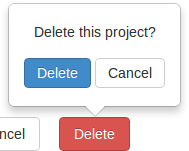 A tooltip appears to confirm whether you want to delete this project.
Click the tooltip's button.
A tooltip appears to confirm whether you want to delete this project.
Click the tooltip's button.