How do I start a code review?
There are several ways:
Important
If your Helix Versioning Engine is configured as a commit-edge deployment, and your normal connection is to an edge server, Swarm refuses to start reviews for shelved changes that have not been promoted to the commit server.
Within Swarm, this means that the Request Review button does not appear for unpromoted shelved changes. Outside of Swarm, attempts to start reviews for unpromoted shelved changelists appear to do nothing. Ask your Helix Versioning Engine administrator for assistance if you cannot start a review.
An administrator of the Helix Versioning Engine can automatically promote
shelved changes to the commit server by setting the configurable
dm.shelve.promote to 1.
-
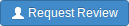 When you use Swarm to view a shelved changelist, click the
button to request a review of that
shelved change.
When you use Swarm to view a shelved changelist, click the
button to request a review of that
shelved change.
Note
To view a shelved changelist, use a Quick URL. For example, if your shelved change is
54321, visit the URL:https://myswarm.url/54321 -
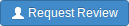 When you use Swarm to view a submitted change, click the
button to request a review of that
change.
When you use Swarm to view a submitted change, click the
button to request a review of that
change.
-
When you are about to shelve or submit files:
-
Include
#reviewwithin your changelist description (separated from other text with whitespace, or on a separate line).Once the review begins, Swarm replaces
#reviewwith#review-12345, where12345is the review's identifier.Note
The
#reviewkeyword is customizable. For details, see Review keyword. -
At this time, you can add reviewers to the code review by using an @mention in the changelist description for each desired reviewer.
If your @mention includes an asterisk (
*) before the userid, for example@*, that user becomes a required reviewer. See Required reviewers for details.userid -
Complete your shelve or submit operation.
Warning
If you shelve a change and subsequently edit the description to include
#review, a review is not started. You must re-shelve the files after adding#review. -
-
When you are using Git Fusion, you can start a review by pushing your changes to a target branch using the following command:
$ git push origintask1:review/master/newtask1is the name of the current Git task branch, andmasteris the target branch that the proposed changes are intended for.Important
The target branch must be mapped to a named Perforce branch in the Git Fusion repo configuration.
See "Setting up Repos" in the Git Fusion Guide for details on converting a lightweight branch into a fully populated Perforce branch.
When the command completes, the output indicates the review id that has been created:
remote: Perforce: Swarm review assigned: review/master/
1234where
1234is the review id that was just created.Tip
For more information on Git Fusion, see the Git Fusion Guide
Note
If you are using P4V and its Swarm integration,
and you encounter the error Host requires
authentication, ask your Helix Versioning Engine administrator
for assistance. See P4V Authentication for details.
Once a review has started
Wait for someone else to review your code, or see: How do I contribute comments or code changes to a code review?. More review activities are available.